Since college, I’ve avoided using anything more complicated than Notepad for any offline writing whenever possible. Even if was trying to study a song I’d just set it up—kanji, romaji, english—in one long row and set it to print on 3 pages. Just lazy, and a waste of paper. Why can’t I stop being a dumbass and learn to use columns? I used to know things! I did. I’m sure of it. Yes, it was long ago…ok. So I’ve been doing (*not singing but “doing”) some Utada songs that had lessons on Smart.fm with Anki (more about that later). I started with Fight the Blues from Heart Station.
Sure enough some random Utada blog already had all 3 versions of the lyrics. After somehow crashing the program several times with some simple cutting & pasting and messing with the fonts I got it looking pretty good:
Can I get a blog post looking that good? I don’t know. This is just an quick example, I’m going to mess with this translation and do more from scratch now that I’ve got a formula. (Right away I see they’ve literally translated the idiom 「笑う門には福来る」 which Rikaichan has as “good fortune and happiness will come to the home of those that smile”. I’m sure there’s a way to make that…a little better.)
But the point is you can use this formula if you use Works for lyrics to get them in better order. Use ‘Meiro UI’ (which should be on there if you’ve got Asian fonts installed); set the kanji column to 10, the romaji column to 9, and the english to 8. (Get all the text in there first and adjust the sizes, then jiggle it around to fit in the columns.) Most songs should fit on one page like this, I’ve still got space on the bottom.
Well this was nice break. Going back to the decks, nearly only a week behind now. またね。
%
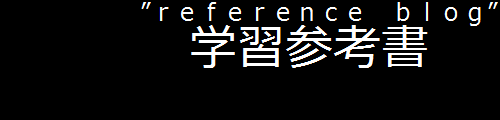
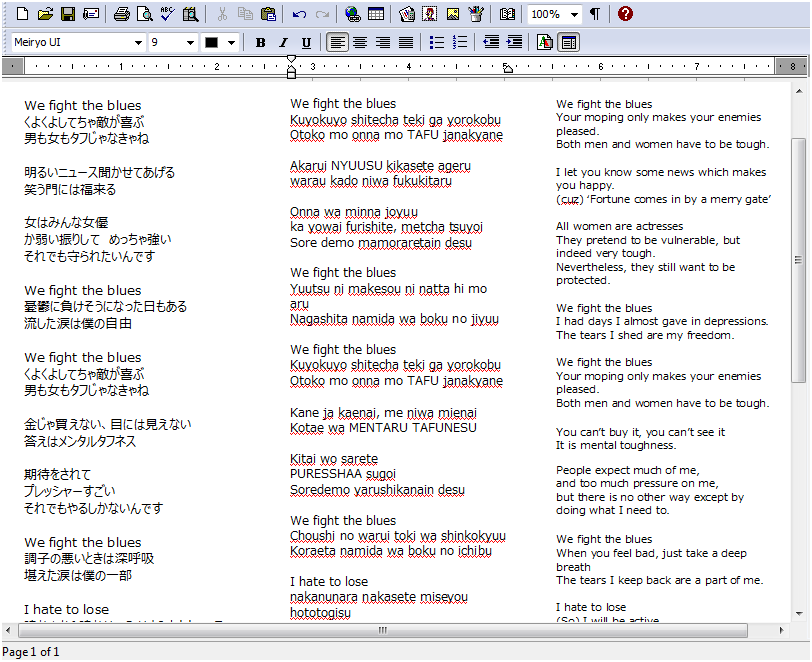
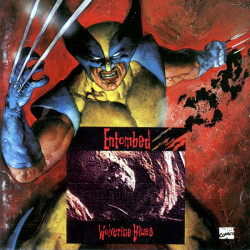



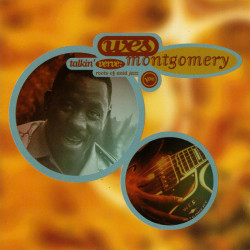
Recent Comments